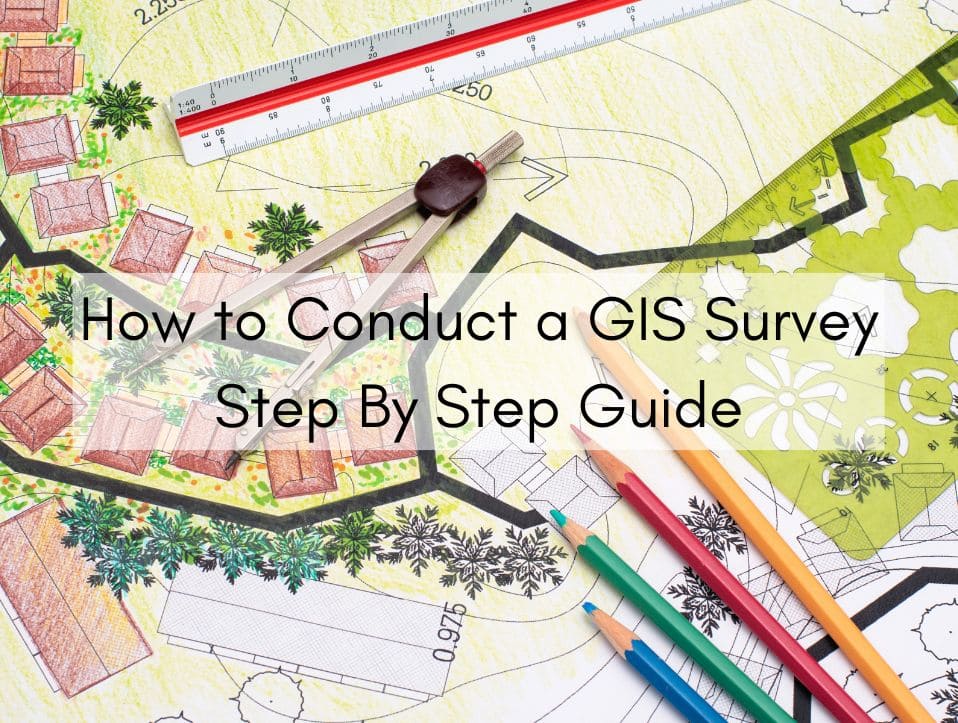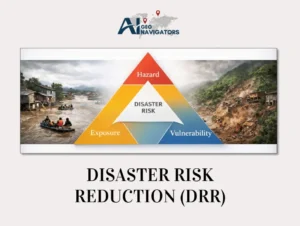Geographic Information Systems (GIS) are transforming how we gather, manage, and analyze spatial data. Whether for urban planning, environmental monitoring, infrastructure development, or resource management, GIS surveys are critical for making informed decisions backed by geographic intelligence.
Conducting a successful GIS survey involves careful planning, data collection, processing, and analysis—all grounded in accuracy and purpose. In this blog post, we’ll walk you through the complete process of conducting a GIS survey, from the initial planning phase to delivering actionable insights.
Table of Contents
ToggleWhat Is a GIS Survey?
A GIS survey is a structured method of collecting spatial and attribute data related to geographic locations. This data is used to create digital maps and spatial databases that help visualize, analyze, and interpret geographic information. GIS surveys are widely used in industries such as agriculture, forestry, transportation, public health, and real estate, among many others.
Unlike traditional surveys, GIS surveys not only focus on “what” and “how much” but also “where.” By incorporating location-based data, GIS brings a new level of insight to data analysis and decision-making.
Why Conduct a GIS Survey?
Before diving into how to conduct a GIS survey, it’s important to understand why you might need one. Here are some common reasons:
- Urban Planning: To map land use, infrastructure, and zoning boundaries.
- Environmental Monitoring: To track changes in ecosystems, land degradation, or water bodies.
- Disaster Management: To map flood zones, earthquake-prone areas, and emergency routes.
- Utilities & Infrastructure: To manage water lines, electrical grids, roads, and telecommunication systems.
- Agriculture: To assess crop health, soil conditions, and land usage.
- Asset Management: To inventory public assets such as street lights, signboards, and manholes.
How to Conduct a GIS Survey
How to Conduct a GIS SurveyGIS surveys enable data-driven decision-making by providing an accurate spatial representation of real-world phenomena. They serve as the foundation for analysis, modeling, and future planning in a variety of domains.
Step 1: Define the Purpose and Objectives
Every GIS survey starts with a clear understanding of its purpose. Ask yourself:
- What do I want to map or analyze?
- What questions am I trying to answer?
- Who will use the results?
These questions help define the scope, scale, and complexity of the survey. For example, a survey to map invasive plant species in a national park will have different requirements than a utility mapping project in an urban area. Clear objectives help avoid scope creep and ensure that the data collected will be useful and aligned with project goals.
You should also consider stakeholder expectations and regulatory requirements. Involving key decision-makers early in the planning phase ensures that the survey results will meet organizational or governmental standards. Additionally, establishing a timeline and budget upfront will guide decisions about data sources, technologies, and staffing needs.
Deliverables
- Survey goals and objectives
- Geographic area of interest (AOI)
- Stakeholder requirements
- Timeline and budget estimates
Step 2: Design the Survey
Survey design is the backbone of a successful GIS project. A well-designed survey ensures that the data you collect will be relevant, accurate, and easy to analyze. This step involves choosing the right data collection methods, selecting appropriate tools, and developing a detailed plan for what information will be gathered in the field.
You need to make strategic decisions about whether to conduct manual field surveys, rely on remote sensing, or integrate existing datasets—or often, a combination of all three. The choice depends on factors such as the size of the area, budget, timeline, and the type of features being surveyed.
Next, consider the tools and technologies you’ll use. For hardware, survey teams typically rely on GPS or GNSS receivers for location accuracy, along with rugged smartphones, tablets, or specialized handheld GIS data collectors.
On the software side, tools like ArcGIS Collector, QField, or Survey123 can digitize your field forms and streamline data collection. It’s critical to pre-design these digital forms carefully: think about what attributes need to be recorded (e.g., road type, tree species, utility condition), how data will be validated in real time (drop-downs, range checks), and how multimedia (photos, audio) will be integrated.
Finally, you need to establish your data schema—the structure and format of the data. This includes defining the spatial features to be collected (points, lines, polygons), associated attribute fields, and metadata such as collection time, collector ID, and accuracy levels. You should also create a unique ID system for each record to make it easier to track and update features later.
Step 3: Prepare the Base Maps
Before heading into the field, prepare the base maps that will be used during the data collection phase. These base maps provide spatial context and help field teams orient themselves, validate the location of features, and plan their movements.
Base maps can be sourced from satellite imagery, aerial photos, topographic maps, or vector data layers. Free sources like OpenStreetMap, Google Earth, or public geospatial repositories can be useful, but for high-resolution or up-to-date imagery, you may need to purchase commercial datasets. In some cases, you may create custom base maps by combining layers like roads, land use, elevation, and administrative boundaries.
Make sure your base maps are pre-loaded into your GIS application or printed out if you’ll be collecting data in offline mode. It’s also a good idea to include coordinate grids, legend symbols, and north arrows for field usability. A well-prepared base map reduces navigation errors and enhances field data accuracy.
Step 4: Conduct Field Data Collection
This is the core of the GIS survey—collecting real-world data from the field. Field data collection involves visiting specific locations and capturing spatial coordinates, attribute information, and sometimes multimedia evidence.
Depending on the complexity of the project, you might use handheld GPS/GNSS units, mobile apps, or drones to collect data. Mobile GIS apps like Survey123, Mappt, or Fulcrum allow for real-time data entry, geotagging photos, and syncing with cloud databases. If internet access is limited, ensure your tools support offline collection with the ability to upload data later.
Follow best practices such as standardizing data input formats, avoiding duplicate entries, and recording metadata like date, time, and collector name. Use structured forms to ensure consistency and reduce ambiguity. It’s also useful to take multiple photos from different angles and note contextual details. Dividing field areas among multiple teams and assigning specific routes or zones helps ensure complete coverage without overlaps.
Step 5: Data Cleaning and Quality Control
After collecting the data, the next step is to review and clean it. Field data often contains errors, duplicates, or inconsistencies that need to be addressed before analysis.
Start by checking for missing values, incorrect formats, and spatial outliers. Validate coordinates by comparing them to base maps or known landmarks. Standardize text entries and eliminate typos using validation rules or automated scripts. If you’re working with attribute-heavy datasets, filter and sort by key fields to identify anomalies.
There are many tools available for data cleaning and quality control, including ArcGIS Data Reviewer, QGIS plugins like Geometry Checker, and custom scripts in Python or R. Document any changes made during this process to maintain a clear audit trail. Clean and verified data ensures reliable analysis and avoids misleading conclusions.
Step 6: Data Integration and Analysis
Once your data is clean, it’s time to bring it into your GIS environment for integration and analysis. Load the collected data into your preferred GIS software—such as ArcGIS, QGIS, or MapInfo—and align it with existing spatial layers.
Start by checking spatial alignment with base layers. Then, conduct spatial analysis such as buffering, overlay analysis, or proximity calculations depending on your goals. For example, if mapping utility poles, you might analyze proximity to buildings or roads. If surveying tree health, thematic maps can visually display different health statuses using color gradients.
Advanced users can integrate GIS with statistical tools like R or Python to run regressions, cluster analyses, or predictive modeling. Combine multiple datasets to uncover patterns or trends, such as correlating land use changes with deforestation or flood risk. Well-visualized data in the form of maps, charts, or dashboards makes complex insights accessible to decision-makers and stakeholders.
Step 7: Reporting and Presentation
After analysis, summarize your findings in a format suitable for your audience. Reporting is where your data becomes actionable.
A standard GIS report includes an executive summary, description of methods, maps and figures, analytical insights, and conclusions. Include screenshots of your maps, attribute tables, and analysis graphs. If appropriate, develop interactive web maps or dashboards using tools like ArcGIS Online, Mapbox, or Leaflet for stakeholders who prefer visual and hands-on engagement.
Tailor your presentation to the audience: technical staff may want detailed layers and metadata, while decision-makers may prefer summaries and actionable recommendations. A well-presented GIS report not only informs but can also drive policy, planning, or funding decisions.
Step 8: Data Storage and Sharing
GIS data is a valuable asset and must be stored and shared responsibly. Poor data management can result in lost work, version conflicts, or privacy breaches.
Choose a storage system that suits your project scale and accessibility needs. Cloud-based solutions like ArcGIS Online, Google Drive, or Amazon S3 are ideal for collaborative environments. For sensitive data, consider encrypted storage on secured local servers.
When sharing data, use standardized formats like shapefiles, GeoJSON, or KML. Always include metadata that explains data sources, collection dates, accuracy levels, and ownership. If you’re publishing open data, ensure you have proper licenses and disclaimers in place.
Step 9: Maintenance and Updates
A GIS survey is often not a one-time effort. Geographic features evolve—new roads are built, forests are cleared, and assets degrade over time. Establishing a maintenance plan ensures that your GIS remains current and relevant.
Define how often data will be updated (e.g., quarterly, annually) and who is responsible. Use automation where possible to reduce manual effort—for instance, setting up real-time IoT sensors or citizen reporting apps. Train staff or local communities to contribute updates and ensure your system supports version control.
A maintained GIS system continues to provide value long after the initial survey, supporting long-term planning and operational efficiency.
Step 10: Training and Capacity Building
Even the most advanced GIS systems are only as effective as the people using them. Training and capacity building are essential for sustaining and expanding your GIS operations. Ensure that your team is familiar with the tools, workflows, and protocols used throughout the survey process.
Offer hands-on training sessions that cover data collection techniques, software use (like ArcGIS or QGIS), troubleshooting, and data analysis. Online platforms, webinars, and workshops can be used to enhance learning and provide continuous updates on new tools and methods. It’s also valuable to establish user manuals or quick reference guides tailored to your specific project setup.
Capacity building should extend beyond just technical skills. Encourage collaboration between departments or partners, foster data stewardship practices, and establish clear roles and responsibilities. With proper training and knowledge sharing, your organization will be better equipped to maximize the impact of GIS surveys now and in the future.
Challenges in Conducting GIS Surveys
- Technical Issues: GPS signal loss, app crashes, device limitations
- Human Errors: Inconsistent data entry, fatigue
- Environmental Factors: Harsh weather, difficult terrain
- Data Sensitivity: Privacy concerns, restricted areas
Each of these challenges can be mitigated with careful planning, training, and the right tools.
Top GIS Survey Companies in Pakistan
If you’re looking to hire professionals for your next GIS project in Pakistan, here are some of the top-rated GIS survey companies:
Ai Geo Navigator
Based in Islamabad, Ai Geo Navigator is a leading GIS solutions provider offering services such as spatial analysis, geodatabase management, remote sensing, and land surveying. Known for their use of cutting-edge technology and tailored solutions, they have served clients across sectors including government, telecom, agriculture, and urban planning.
Conclusion
Conducting a GIS survey is a multidisciplinary task that blends geography, technology, and fieldwork. From defining clear objectives to collecting and analyzing spatial data, each step must be approached with precision and foresight. Whether you’re a government agency mapping public assets or an NGO studying land degradation, a well-executed GIS survey can be a game-changer.
By leveraging modern tools and following structured methodologies, you can ensure your GIS survey delivers accurate, actionable, and insightful results. In a world increasingly driven by location-based decisions, mastering the art of GIS surveying is more relevant than ever.
FAQs About GIS Surveys
What is the difference between GPS and GIS in surveying?
GPS provides accurate location data, while GIS uses that location data in combination with other attributes to create maps and perform analysis. GIS is the broader system that incorporates GPS data for spatial decision-making.
What qualifications do I need to conduct a GIS survey?
While formal training helps, many GIS surveys can be conducted by individuals with basic GIS software knowledge and proper field training. Complex projects may require certified GIS professionals.
How accurate is GIS data collected in the field?
Accuracy depends on the tools and methods used. High-end GNSS receivers can achieve sub-meter or even centimeter-level accuracy, while smartphones may provide 3–10-meter accuracy.
Can I use drones for GIS surveys?
Yes. Drones are excellent for capturing high-resolution imagery and surveying hard-to-reach or large areas. Just ensure compliance with local regulations and airspace restrictions.